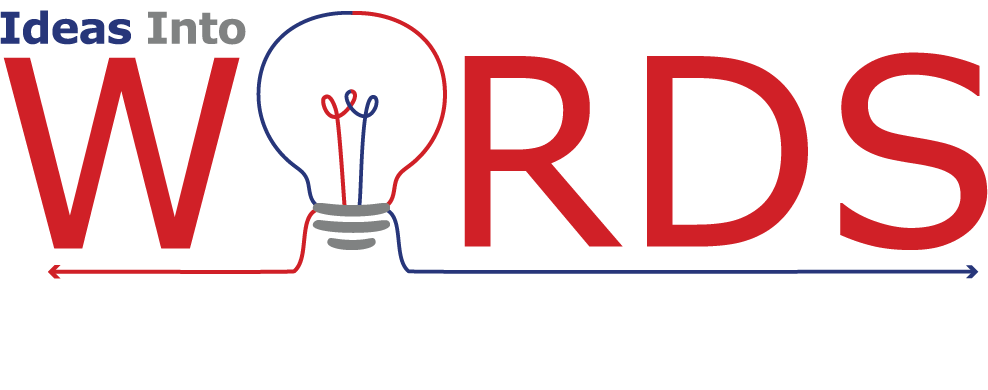This blog post was originally published on the Editors Canada blog, The Editors’ Weekly.
Creating effective instructional material for technical students can be tricky. Making it student friendly requires a balance between adequately covering the information, which is often highly technical, and presenting it in a way that a wide range of students can understand. These are some ways editors can help subject matter experts (SMEs) find this balance.
Watch out for information gaps
It’s hard to un-know what you know. Because of their in-depth knowledge, SMEs can create information gaps in the materials by unconsciously assuming students have knowledge that they don’t yet have. This is where editors come in: they can identify information gaps and provide suggestions about how to fill them so that students get all the necessary information.
Clarify the jargon
Although “jargon” refers to the technical vocabulary specific to a field of study, negative connotations are often attached to this word. Jargon is perceived negatively because it’s often used excessively or in ways that cause confusion. As a result, some writers and editors advocate eliminating jargon; the truth is, though, that to teach students adequately about their field, SMEs must teach the jargon. Editors, then, must help SMEs present terminology so that it brings clarity rather than confusion.
One strategy is to provide definitions of terms when they first appear in the text and again if much new material appears before the term is mentioned again. It’s better to repeat a definition even if not every student will need it than to create confusion for some students by leaving the definition out. Another strategy is to structure the text so that no individual sentence or paragraph is so overloaded with jargon that it’s incomprehensible to anyone except a highly trained expert.
Keep an eye on visual input
Perhaps one of the best ways to simplify and clarify learning input is to incorporate strategies beyond text; some ideas are best explained or enhanced visually. Tables, graphs, photos and illustrations can often make complex concepts easier to understand than a long paragraph. Even bulleted lists can make information easier to follow and more memorable by breaking it into smaller chunks.
Editors must ensure that visual input is clear and fully relevant to the text, without unnecessary information, but expertise in photography or illustration software isn’t required. Specific, to-the-point comments on visual elements already included or suggestions about elements that could be added, such as changing a paragraph into a table for easy reading and later reference, are sufficient.
Become the student
For me, the key to editing technical instructional material is to read it from the perspective of someone who knows nothing about the concepts and ask myself, “Would students be able to understand this?” By putting yourself in the place of the student, you position yourself to successfully edit the learning material so that it can help lead students to success.